This page covers some commercial questions for the CrewLounge PILOTLOG application.
For questions about your CrewLounge AERO account, continue on the main AERO – FAQ page.
Why subscriptions ?
Do you remember the last time you purchased your favorite song on a Compact Disc ?
Not so many years ago, you bought music on a CD and the whole wall was decorated with your music collection. That has changed. Today, you download and listen to music “as a service”. You no longer hold a hard copy of the song on-a-disk, you simply stream music on-the-go.
Similar to streaming music, today’s computer programs run as “software-as-a-service” (“SaaS“). You no longer buy the original application and then pay for updates. Instead, you pay for a service, which includes the software, all updates, backups, cloud sync, and helpdesk support. You pay according to your needs, when you need it and as long as you need it. You decide when to step-in and step-out.
The CrewLounge AERO Suite is a SaaS to all customers. You take the modules you need, you receive all updates, and you terminate the subscription when you no longer require our services.
This app may seem a simple software, but there are actually 30 full-time team members and more than 1 million lines of program code behind it! Recurring revenues are needed to finance the service that we deliver to you, 7 days a week, 365 days a year!
Do not hesitate to compare our prices with the competition. You’ll notice that we offer much more functionality and flexibility for only a fraction of their list prices!
How to subscribe to CrewLounge PILOTLOG ?
If you are new to CREWLOUNGE, you must first create your CrewLounge User Account – Sign-up for Free and use your account for all CrewLounge AERO modules and the aviation supplies SHOP.
Prior to paying for our services, we highly recommend to first download, install and run the free Student Edition of CrewLounge PILOTLOG ! Do NOT subscribe if you are not fully satisfied with what you see ! Should that be the case, please drop us a note and tell us about it. Your feedback and comments are very valuable to us !
If you are using another electronic logbook, you should first import all records from the old database into CrewLounge PILOTLOG, prior to purchasing any subscription! The Import Wizard is available in all editions, including the free Student Edition ! Continue here to import your other logbook.
If you are happy with the software and support, you can order your subscription through our website ( Order here ). You can also order through the mobile apps (iOS), but the pricing is substantially higher!
Why is pricing in the App Store is more expensive ?!
Pricing in the iTunes App Store is indeed substantially higher. That is because the stores take 30% commission on all sales. We cannot be held accountable for that. Apple imposes in-app purchase in the iOS app, there is no way around. In-App purchase is not enabled and thus not available to Android users.
We have no control over sales through the App Store, all sales are handled by Apple. If you purchase your license through the app store, and you need a refund, you must contact Apple. We have no access to your payment, we have no control panel through which we can issue a refund.
We recommend all customers to purchase the subscription through our website ( here ). The pricing on our website is 30% lower, and you get an additional 10% – 20% discount for the 3 – 5 year plans.
What happens when my subscription runs out ?
We do not extend your subscription automatically! We do not charge your credit card for another period. All subscriptions run for a limited time and terminate by itself. The same is valid for purchases through the app stores.
When your subscription runs out, the CrewLounge PILOTLOG software continues to run in the free Student Edition plan. No flight data is lost, you have access to all of your data. And you continue to receive all new software updates.
In the Student Edition however, the advanced logbook functions are not available. These functions become available as soon as you restore your subscription.
In the event you do no longer use the software, all data is stored for 18 months on our server. You will receive a couple of reminders. If there is no reply, all data is automatically deleted after 18 months, in line with EU GDPR regulations.
Any discount for Cadet Pilots? Can I use PILOTLOG for free?
CrewLounge PILOTLOG comes in different editions:
- STD : Student Edition
- ENT : Enterprise Edition
- ENT+ : Enterprise Plus Edition
The Student Edition is totally free. You can log a maximum of 100 flight records. You can print 60 different logbooks and 50 different reports. The Student Edition is a free service to student pilots and to general aviation pilots.
You can use the Student Edition for as long as you want, there is no trial period. You receive the same software updates and free customer support. Read more about the different versions on the Editions page.
Are Taxes included in the price?
We have your question covered on the main AERO – FAQ page.
How to upgrade my plan from ENT to ENT+
You can upgrade to the ENT+ Edition at any time. No payment is needed! Instead, we reduce the remaining days of your current running period by 20% (that equals the difference in pricing, after payment fees).
To upgrade your plan, login to My CrewLounge and press the UPGRADE PILOTLOG button on the My Account tab.
Downgrade is not possible. If you want to downgrade your plan, you’ll have to wait until the current plan runs out, and then choose any lower plan.
I want to use PILOTLOG and CONNECT together
CrewLounge PILOTLOG is a pilot logbook application on the desktop with mobile companion apps. Use PILOTLOG to log Flight records, Simulator sessions and Drone flights. You can additionally log Duty Time and monitor your limits. There is no export (anymore) to the mobile phone’s Calendar app.
CrewLounge CONNECT is a mobile app for Pilots and Cabin Crew to download your flight schedule straight from the airline’s crew web portal. CONNECT imports ALL events, including ground duties, hotel overnights and weekend days. All duties are exported to your mobile phone’s Calendar app.
You can use both apps with a single CrewLounge User Account. However, each app comes with a separate user license and individual pricing.
Both applications connect to your airline crew web portal. When you import your flight roster with one app, records will also show in the other app!
Can I run PILOTLOG on multiple computers / phones / tablets?
CrewLounge PILOTLOG runs cross-platform on desktop (Windows PC, Windows Surface, Mac OS, MacBook) and on mobile (iPhone, iPad, Android, Amazon, Blackberry). As from Version 6 (2023) you can run the web application on Linux.
You can run CrewLounge PILOTLOG on different devices, desktop and mobile. You can combine any type of device, like synching your iPad with Windows Surface, or an Android phone with the Macbook.
My partner and I are both pilots. Can we run PILOTLOG on the same desktop?
Yes, you can run a double installation of CrewLounge PILOTLOG on a single desktop or laptop. Guidelines for double installation are listed on the SUPPORT pages.
Each pilot must use its own CrewLounge User Account! You cannot use a single account nor a single license for multiple pilots.
Does the software run any background process that slows down my computer?
CrewLounge PILOTLOG does NOT run any resident background process for data synchronization or software updates.
The software searches for new updates a few seconds after you launch the application. When a new update is found, a message is displayed in the left upper corner of the Home page. After download, new updates install itself on the next start of the application. You do not need to reboot the computer.
Cloud synchronisation does not run in the background either. The desktop application only connects to the Cloud server when the app is running.
Can I import my database from another logbook ?
CrewLounge PILOTLOG imports data from more than 50 other electronic logbook applications. The Import Wizard is available in all editions of CrewLounge PILOTLOG. There is no limit on the number of records that you import from another logbook, also not in the free Student Edition.
The database from the other logbook must first be converted, before data can be imported into CrewLounge PILOTLOG. Submit your request through the website, our team will assist you. Database conversion is a free service to all customers, without any obligation to purchase our software. In fact, the opposite is true ! We highly recommend to not pay for CrewLounge PILOTLOG, until you first import your old database and try-out the free Student Edition!
If you record flight hours in a self-made Excel Sheet, our Helpdesk will assist you too. Or, if you prefer to convert the Excel file yourself, follow the guidelines in this SUPPORT solution.
Can you scan and import my handwritten logbook?
CrewLounge PILOTLOG offers various methods to log your previous flying experience in the database.
You can log totals per aircraft model, like 200 hours on Cessna 172 and 1400 hours on Airbus 320.
Or, you can import data from more than 50 other electronic pilot logbook applications, or from your self-made Excel Sheet.
We do not offer any scanning or typewriting services. There are other companies that specialize in OCR (Optical Character Recognition) and type-writing services for pilots. The results of OCR range from fair to poor, depending on the quality of the scanned images, the color of ink that was used and the readability of your handwriting. We have listed some external companies on the Logbook Binding / scanning page.
Is CrewLounge PILOTLOG accepted by the Authorities?
Each aviation authority (basically each country) individually defines the format how pilots must log and report their flying experience.
Some authorities require that pilots record their flying experience in the state’s official and only format. Most authorities also accept other formats, such as paper logbooks from Jeppesen and ASA. Only a handful of aviation administrations allow pilots to prove their flying experience with a loose-leaf printed bundle or an electronic PDF report. Contact your aviation authorities to find out.
CrewLounge PILOTLOG (all free and paid editions) comes with more than 80 official state and other popular formats, all printable with a single mouse-click. If your country is not listed, contact us to have it added.
CrewLounge PILOTLOG does not intend to – and should not be used to – reproduce logbooks from Jeppesen, ASA or other publishers. You must always buy the original paper logbook and use CrewLounge PILOTLOG to print self-adhesive labels that fit in these logbooks !
If your administration accepts loose-leaf printed logbooks, you can print your logbook straight from CrewLounge PILOTLOG by choosing any of the 10 built-in full-page layouts (DIN A4 and US Letter).
If your authority accepts electronic files, you can generate a PDF and sign-off with your own handwritten signature. The PDF includes all endorsement signatures that you have captured with your mobile phone !
I forgot my password
We have your question covered on the main AERO – FAQ page.
I forgot my email address
We have your question covered on the main AERO – FAQ page.
I want to change my email address
We have your question covered on the main AERO – FAQ page.
I want to terminate my subscription
We are sorry to see you go. If you are not satisfied with the software, please first contact us and let us know what is bothering you. Your satisfaction is most important to us ! We want all customers to fully enjoy our applications and the support that comes with it.
Your subscription for CrewLounge PILOTLOG will automatically terminate at the end of the running period. Subscriptions are never renewed automatically.
A refund on the current subscription period is not possible. Kindly read the Terms & Conditions – Refund Policy for more details.
When your subscription terminates, your account with CrewLounge remains active, without any charges. If you want to delete your account, go to My CrewLounge (here) and close your account from there. If you need any help, please do contact us.
I have another question
If you have a commercial question regarding the CrewLounge Suite, contact us.
If you encounter technical problems with the installation or the use of CrewLounge PILOTLOG, you will certainly find the answer in the SUPPORT knowledge base. Or, take a look at the How To Video Tutorials.